Watermark
- Current Version: 2.0.1
- Last Updated: 15 May 2018
- License: Commercial License
- Compatibility: OpenCart 1.5.1.x, 1.5.2.x, 1.5.3.x, 1.5.4.x, 1.5.5.x, 1.5.6.x, 2.x, 3.x
Description
Add watermark to your images easily with our Watermark extension. No complicated configurations, no complicated setup. Just upload, and choose your watermark logo and you are good to go.
Features
- Add watermark to images on OpenCart store
- Able to select the position of the watermark
- Able to select which images should have the watermark
- Able to adjust the proportion of the watermark to the image size
- Able to adjust watermark rotation angle
- Simple configurations, easy to use
Installation
OpenCart Cloud
- Purchase the extension from your administration panel.
- Proceed to
Extensions >> Extensionsand selectModules. Then, installWatermark. Configure extension accordingly. - Proceed to
Extensions >> Modificationsand click the blue refresh button. - Please view configuration details below.
OpenCart 3
- Go to
Admin >> Extensions >> Installerto upload the extension zip file. - Proceed to
Extensions >> Extensionsand selectModules. Then, installWatermark. Configure extension accordingly. - Proceed to
Extensions >> Modificationsand click the blue refresh button. - Please view configuration details below.
OpenCart 1.5 & 2
- Unzip the files. Ensure that vQmod has been installed.
- Upload the files WITHIN the upload folder to your OpenCart installation folder with a FTP client. The folders should merge.
- In your admin panel, proceed to
Extensions >> Modules. Then, installWatermark. Configure extension accordingly. - Please view configuration details below.
Configurations
OpenCart 1.5, 2, 3 & Cloud
-
Setting Up Watermark Image
Please ensure you have selected a PNG image to be used as the watermark. Only PNG image is selected.
-
Clearing Image Cache
You will have to clear your image cache before any changes are reflected.
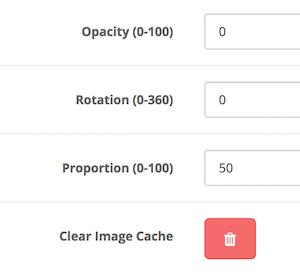
Change Log
Version 2.0.1 (15/05/2018)
- Fixed watermark not generated when cache image is of the same size
Version 2.0.0 (14/07/2017)
- Fixed compatibility with OpenCart 3.0.0.0
- Minor improvements and updates
- Ceased support for OpenCart 1.5
Version 1.1.2 (13/07/2016)
- Fixed compatibility with OpenCart 2.3.0.0
Version 1.1.1 (20/04/2016)
- Fixed transparency when opacity is used without rotation
Version 1.1.0 (15/04/2016)
- Added watermark rotation angle
- Fixed transparency when opacity is used
Version 1.0.0 (13/04/2016)
- Module created.