MultiStore Manager
- Current Version: 3.0.1
- Last Updated: 15 May 2018
- License: Commercial License
- Compatibility: OpenCart 1.5.1.x, 1.5.2.x, 1.5.3.x, 1.5.4.x, 1.5.5.x, 1.5.6.x, 2.x, 3.x
Description
Multistore Manager allows you to assign all your products, categories, information pages, layouts, and manufacturers from stores to stores all on one single page. This will save you the trouble of needing to manually modify each of the layouts, products or categories whenever you create a new store. Additionally, you can restrict the shipping methods, payment methods, and order total modules to each individual store.
Features
- Load the products, categories, information pages, manufacturers and layouts without needing to refresh the page.
- Assign your products, categories, information pages, manufacturers and layout from one single page to different stores.
- Allows you to track the products, categories, information pages, manufacturers and layouts assigned to the different stores in one single page.
- View all stores and their current selected template from one single list
- Allow selection of payment modules for different store
- Allow selection of shipping modules for different store
- Allow selection of order total modules for different store
Installation
OpenCart Cloud
- Purchase the extension from your administration panel.
- Proceed to
Extensions >> Extensionsand selectModules. Then, installMultiStore Manager. Configure extension accordingly. - Please view configuration details below.
OpenCart 3
- Go to
Admin >> Extensions >> Installerto upload the extension zip file. - Proceed to
Extensions >> Extensionsand selectModules. Then, installMultiStore Manager. Configure extension accordingly. - Please view configuration details below.
OpenCart 1.5 & 2
- Unzip the files. Ensure that vQmod has been installed.
- Upload the files WITHIN the upload folder to your OpenCart installation folder with a FTP client. The folders should merge.
- In your admin panel, proceed to
Extensions >> Modules. Then, installMultiStore Manager. Configure extension accordingly. - Please view configuration details below.
Configurations
OpenCart 1.5, 2, 3 & Cloud
-
View & Edit Feature
Viewwill display the list of categories, products, information, manufacturers, and layouts from the selected store.Editwill be the store you wish to update. Please select carefully and update accordingly.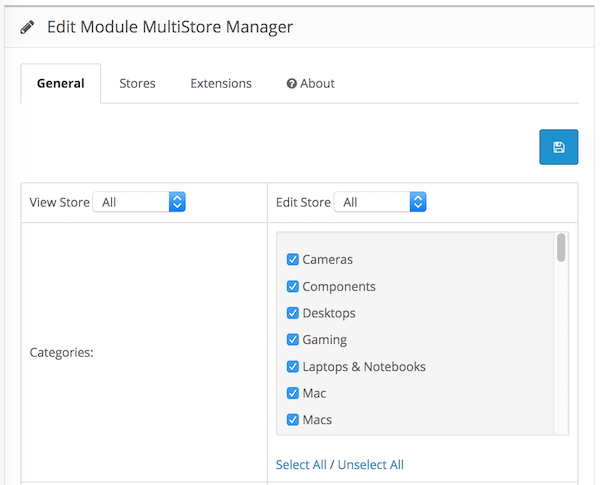
-
Managing Extensions
You will be able to turn on/off various payment modules, shipping modules and order total modules in the
Extensionstab.
Change Log
Version 3.0.1 (15/05/2018)
- Fixed missing comma in OpenCart 3 release
Version 3.0.0 (03/07/2017)
- Fixed compatibility with OpenCart 3.0.0.0
- Minor improvements and updates
- Ceased support for OpenCart 1.5
Version 2.2.5 (02/11/2016)
- Fixed redundant codes
Version 2.2.4 (11/07/2016)
- Fixed compatibility with OpenCart 2.3.0.0
Version 2.2.3 (04/03/2016)
- Updated installation manual
- Version number remains unchanged
Version 2.2.3 (31/12/2015)
- Fixed issue with save button
Version 2.2.2 (08/08/2015)
- Fixed wrong require_once file name
Version 2.2.1 (04/07/2015)
- Minor bug fixes for OC 2
Version 2.2.0 (17/06/2015)
- Minor admin aesthetic improvements
Version 2.1.3 (23/04/2015)
- OC 2.0.2.0 mail support compatibility fix
Version 2.1.2 (24/03/2015)
- Minor bug fixes
Version 2.1.1 (22/12/2014)
- Update support Facebook link
Version 2.1.0 (14/10/2014)
- OC 2 compatibility
Version 2.0 (27/09/2013)
- Allow selection of payment modules for different store
- Allow selection of shipping modules for different store
- Allow selection of order total modules for different store
Version 1.2 (26/08/2013)
- Allows user to view all stores and their selected template
Version 1.1 (07/07/2013)
- Rewrote module to support post limit
Version 1.0
- Module created