Price As Low As
- Current Version: 2.0.0
- Last Updated: 10 July 2017
- License: Commercial License
- Compatibility: OpenCart 1.5.1.x, 1.5.2.x, 1.5.3.x, 1.5.4.x, 1.5.5.x, 1.5.6.x, 2.x, 3.x
Description
Show your customers the best price available for each product right at the category pages and the default modules on OpenCart. Best price is obtained from your quantity discounts. You can now up your sales by showing your customers the lowest price you offer to them.
Features
- Shows price as low as feature on featured, bestseller, latest, and specials module.
- Shows price as low as feature on category, manufacturer, search, and specials page
- Display lowest price offer from your quantity discount
Installation
OpenCart Cloud
- Purchase the extension from your administration panel.
- Proceed to
Extensions >> Extensionsand selectModules. Then, installPrice As Low As. Configure extension accordingly. - Proceed to
Extensions >> Modificationsand click the blue refresh button. - Please view configuration details below.
OpenCart 3
- Go to
Admin >> Extensions >> Installerto upload the extension zip file. - Proceed to
Extensions >> Extensionsand selectModules. Then, installPrice As Low As. Configure extension accordingly. - Proceed to
Extensions >> Modificationsand click the blue refresh button. - Please view configuration details below.
OpenCart 1.5 & 2
- Unzip the files. Ensure that vQmod has been installed.
- Upload the files WITHIN the upload folder to your OpenCart installation folder with a FTP client. The folders should merge.
- In your admin panel, proceed to
Extensions >> Modules. Then, installPrice As Low As. Configure extension accordingly. - Please view configuration details below.
Configurations
OpenCart 1.5, 2, 3 & Cloud
-
Setting Quantity Discounts
You can configure the quantity discounts in
Catalog >> Product >> Edit Product >> Discounttab. Once discounts have been setup, the discounts will show un on the front end.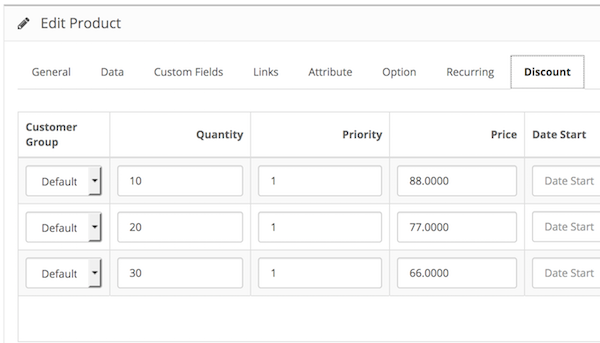
Change Log
Version 2.0.0 (05/07/2017)
- Fixed compatibility with OpenCart 3.0.0.0
- Minor improvements and updates
- Ceased support for OpenCart 1.5
Version 1.1.5 (11/07/2016)
- Fixed compatibility with OpenCart 2.3.0.0
Version 1.1.4 (04/03/2016)
- Fixed compatibility with OpenCart 2.2.0.0
Version 1.1.3 (20/01/2016)
- Fixed for OC 2.1.x releases
Version 1.1.2 (16/08/2015)
- Fixed allow equal sign to be mixed with other signs
Version 1.1.1 (24/05/2015)
- Fixed wrong file path
Version 1.1.0 (15/05/2015)
- Minor bug fixes