Newsletter
- Current Version: 3.0.1
- Last Updated: 22 July 2017
- License: Commercial License
- Compatibility: OpenCart 1.5.1.x, 1.5.2.x, 1.5.3.x, 1.5.4.x, 1.5.5.x, 1.5.6.x, 2.x, 3.x
Description
This extension will allow you to place a newsletter subscribe module around your website. Your customers will be able to subscribe to your newsletter without the need of creating an account with this module.
Features
- Subscribe to your newsletter without an account
- Validates if email is attached to an account.
- Automatically changes subscribe status of account for users with account
- Will not double send a newsletter to user with account and subscribed.
- Uses advance ajax technology to submit form (won’t redirect user away from page)
- Admin page to view all subscribers that subscribed through this module
- Able to send out newsletter with unsubscribe link
Installation
OpenCart Cloud
- Purchase the extension from your administration panel.
- Proceed to
Extensions >> Extensionsand selectModules. Then, installNewsletter. Configure extension accordingly. - Proceed to
Extensions >> Modificationsand click the blue refresh button. - Please view configuration details below.
OpenCart 3
- Go to
Admin >> Extensions >> Installerto upload the extension zip file. - Proceed to
Extensions >> Extensionsand selectModules. Then, installNewsletter. Configure extension accordingly. - Proceed to
Extensions >> Modificationsand click the blue refresh button. - Please view configuration details below.
OpenCart 1.5 & 2
- Unzip the files. Ensure that vQmod has been installed.
- Upload the files WITHIN the upload folder to your OpenCart installation folder with a FTP client. The folders should merge.
- In your admin panel, proceed to
Extensions >> Modules. Then, installNewsletter. Configure extension accordingly. - Please view configuration details below.
Configurations
OpenCart 2, 3 & Cloud
-
Adding Module to Layout
Once you have installed and enabled the extension, you can add the extension to your layout through the OpenCart's layout management page.
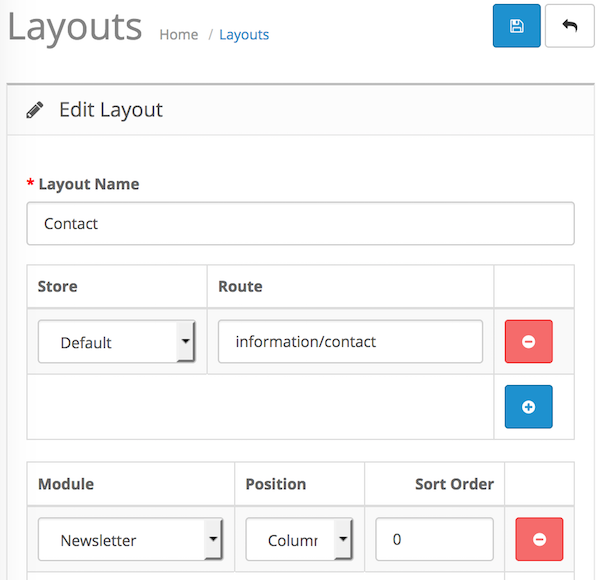
-
Viewing Subscribers
You can view the subscribers on your website through the newsletter subscribers page, which can be found in
Extensions >> Newsletter Subscribers. Only subscribers that are not registered on your website will be shown here.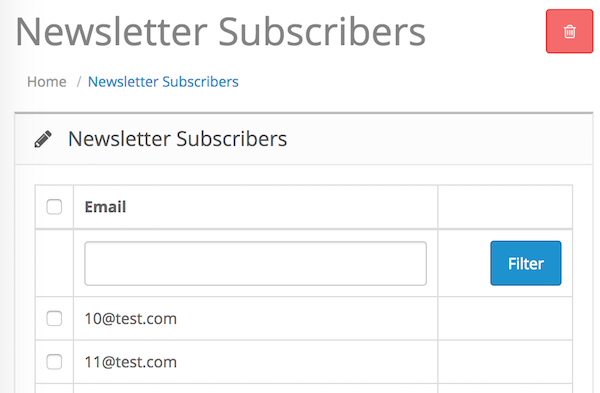
OpenCart 1.5
-
Adding Module to Layout
Once you have installed the extension, you can add the extension to your layout through the Mega Menu module settings page itself.
-
Viewing Subscribers
You can view the subscribers on your website through the newsletter subscribers page, which can be found in
Extensions >> Newsletter Subscribers. Only subscribers that are not registered on your website will be shown here.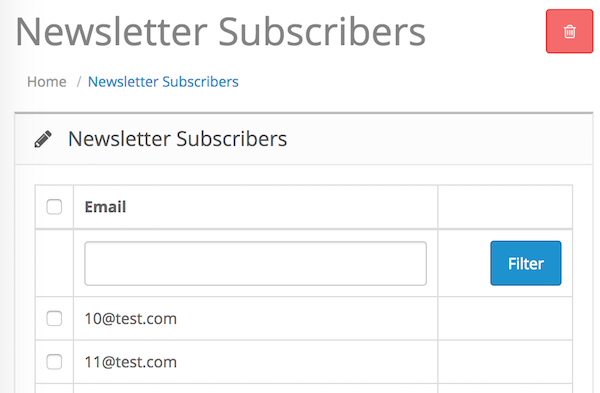
Change Log
Version 3.0.1 (22/07/2017)
- Fixed incorrect unsubscribe link for OpenCart 2.3 and 3 release
Version 3.0.0 (03/07/2017)
- Fixed compatibility with OpenCart 3.0.0.0
- Minor improvements and updates
- Ceased support for OpenCart 1.5
Version 2.5.6 (11/07/2016)
- Fixed compatibility with OpenCart 2.3.0.0
Version 2.5.5 (24/05/2016)
- Fixed newsletter unsubscribe page for OpenCart 2 release
Version 2.5.4 (18/04/2016)
- Added missing pagination for OpenCart 2 release
Version 2.5.3 (04/03/2016)
- Fixed compatibility with OpenCart 2.2.0.0
Version 2.5.2 (28/02/2016)
- Fixed minor bug for OC 1.5 release
Version 2.5.1 (13/12/2015)
- Fixed wrong unsubscribe link being sent
Version 2.5.0 (16/05/2015)
- Minor admin aesthetic improvements
Version 2.4.3 (23/04/2015)
- OC 2.0.2.0 mail support compatibility fix
Version 2.4.2 (10/02/2015)
- Bug fixes for OC 2
Version 2.4.1 (22/12/2014)
- Update support Facebook link
Version 2.4.0 (14/10/2014)
- OC 2 compatibility
Version 2.3.0 (17/04/2014)
- Supports unsubscribe link in newsletter
Version 2.2.0 (04/03/2013)
- Allows enter button to submit form
Version 2.1.0 (08/01/2013)
- OpenCart v1.5.5 compatibility
Version 2.0.0 (08/12/2012)
- Newsletter subscribers list in admin panel