Colour Picker
- Current Version: 5.0.0
- Last Updated: 04 July 2017
- License: Commercial License
- Compatibility: OpenCart 1.5.1.x, 1.5.2.x, 1.5.3.x, 1.5.4.x, 1.5.5.x, 1.5.6.x, 2.x, 3.x
Description
Having a user friendly interface brings you more sales. Colour Picker allows your customers to easily view all the option variations you have, displayed in small thumbnails. Parent-child relationship options can also be setup with our Colour Picker Dependent Plus feature.
Four versions included in one extension:
- Colour Picker
- Colour Picker Plus
- Colour Picker Dependent
- Colour Picker Dependent Plus
Features
- Add images to product options
- Main image changes upon colour selection
- OpenCart multi language supported
- Changes shopping cart image according to option selected (Colour Picker Plus and Colour Dependent Plus only)
- Allows dependent options selection (Colour Picker Dependent and Colour Picker Dependent Plus only)
Installation
OpenCart Cloud
- Purchase the extension from your administration panel.
- Proceed to
Extensions >> Extensionsand selectModules. Then, installColour Picker. Configure extension accordingly. - Proceed to
Extensions >> Modificationsand click the blue refresh button. - Please view configuration details below.
OpenCart 3
- Go to
Admin >> Extensions >> Installerto upload the extension zip file. - Proceed to
Extensions >> Extensionsand selectModules. Then, installColour Picker. Configure extension accordingly. - Proceed to
Extensions >> Modificationsand click the blue refresh button. - Please view configuration details below.
OpenCart 1.5 & 2
- Unzip the files. Ensure that vQmod has been installed.
- Upload the files WITHIN the upload folder to your OpenCart installation folder with a FTP client. The folders should merge.
- In your admin panel, proceed to
Extensions >> Modules. Then, installColour Picker. Configure extension accordingly. - Please view configuration details below.
Configurations
OpenCart 3 & Cloud
-
selecttype options onlyColour Picker uses
selecttype options only. Please add images to the option values inCatalog >> Options >> Edit Options. The image added here will be used for the small option thumbnail on the store front.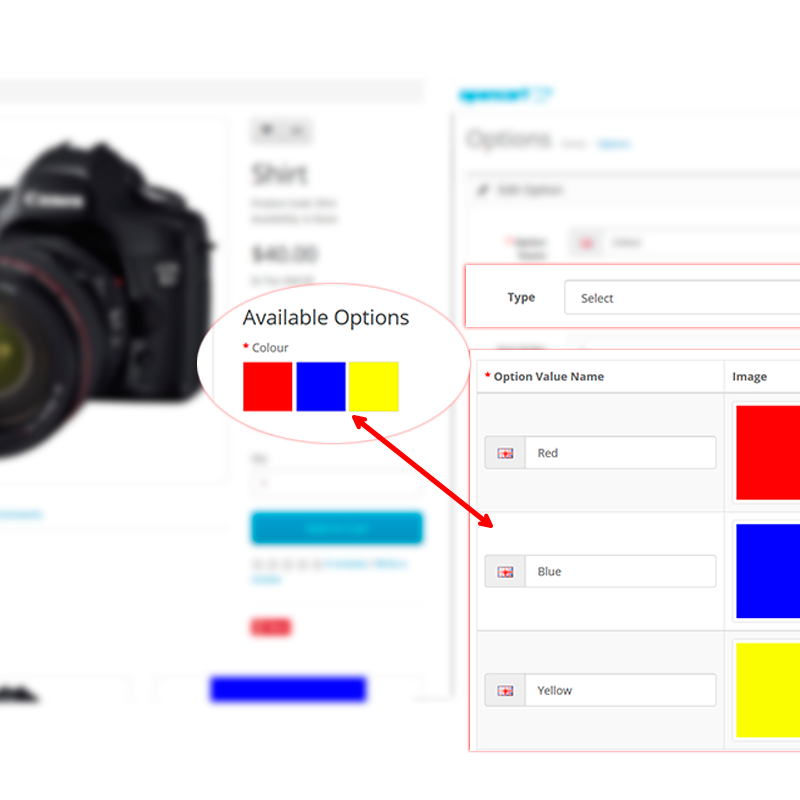
-
Enable option for Colour Picker use
Proceed to
Extensions >> Extensionsand selectModules. Then, editColour Pickerand select the options you wish to enable for Colour Picker use.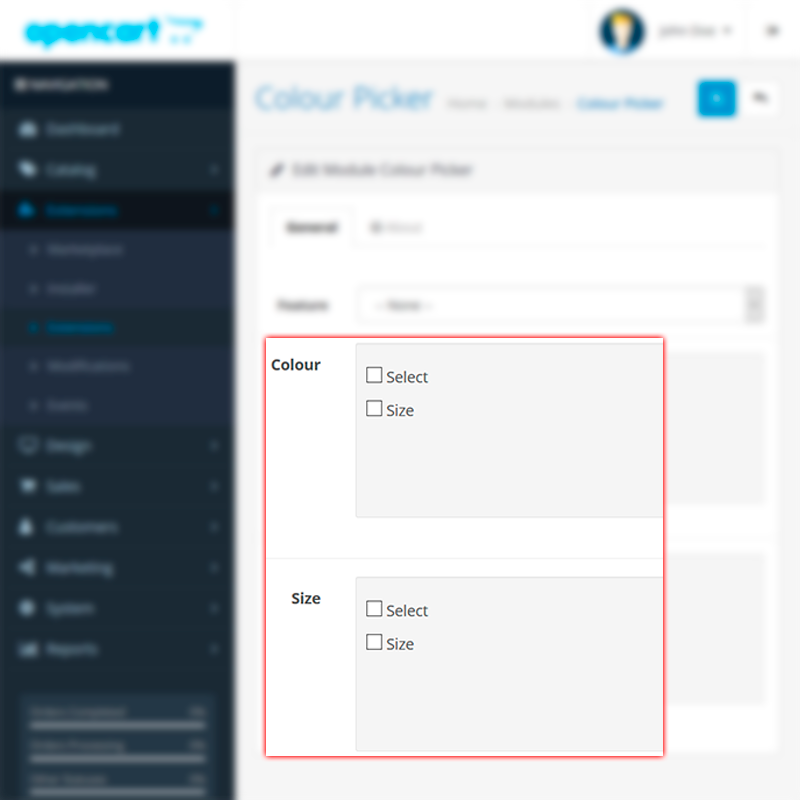
-
Configure Product
Proceed to
Catalog >> Products >> Edit Product >> Options Taband add the options to the product. Set the option value image here if you are using Colour Picker Plus or Colour Picker Dependent Plus.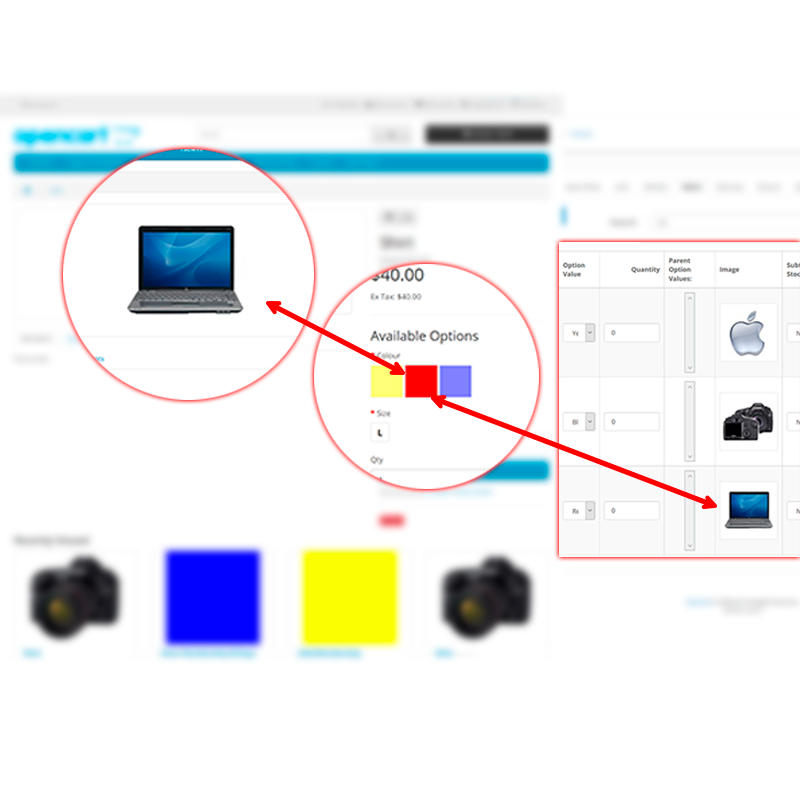
-
Configure Option Value Dependency
If you are using Colour Picker Dependent or Colour Picker Dependent Plus, proceed to
Catalog >> Products >> Edit Product >> Options Taband configure the dependency for the option values here.
OpenCart 1.5 & 2
-
selecttype options onlyColour Picker uses
selecttype options only. Please add images to the option values inCatalog >> Options >> Edit Options. The image added here will be used for the small option thumbnail on the store front.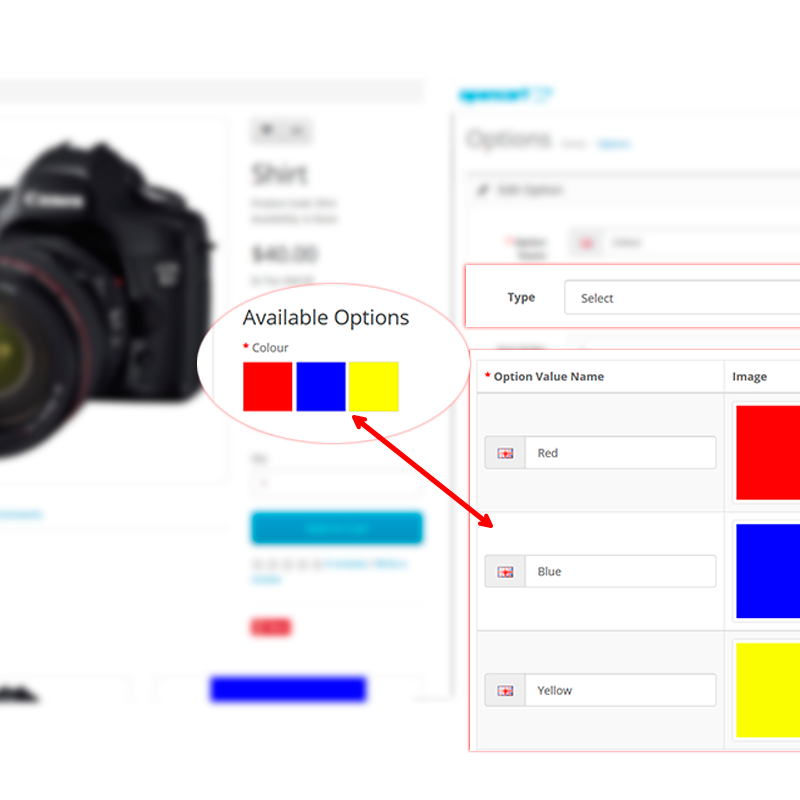
-
Enable option for Colour Picker use.
Proceed to
Extensions >> Extensionsand selectModules. Then, editColour Pickerand enter the names of the options you wish to enable for Colour Picker use. E.g. (colour,size,color).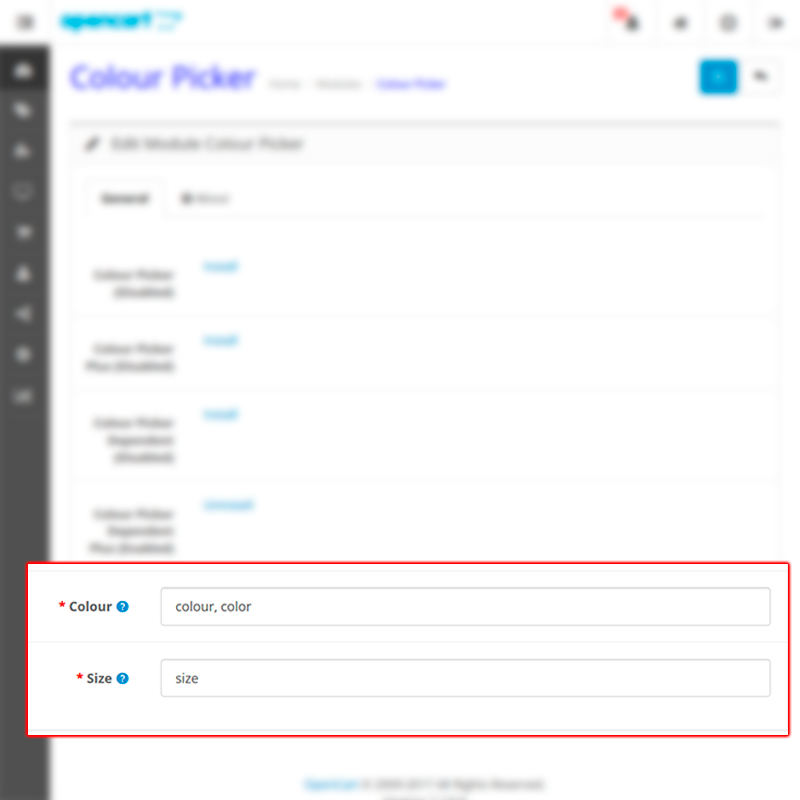
-
Configure Product
Proceed to
Catalog >> Products >> Edit Product >> Options Taband add the options to the product. Set the option value image here if you are using Colour Picker Plus or Colour Picker Dependent Plus.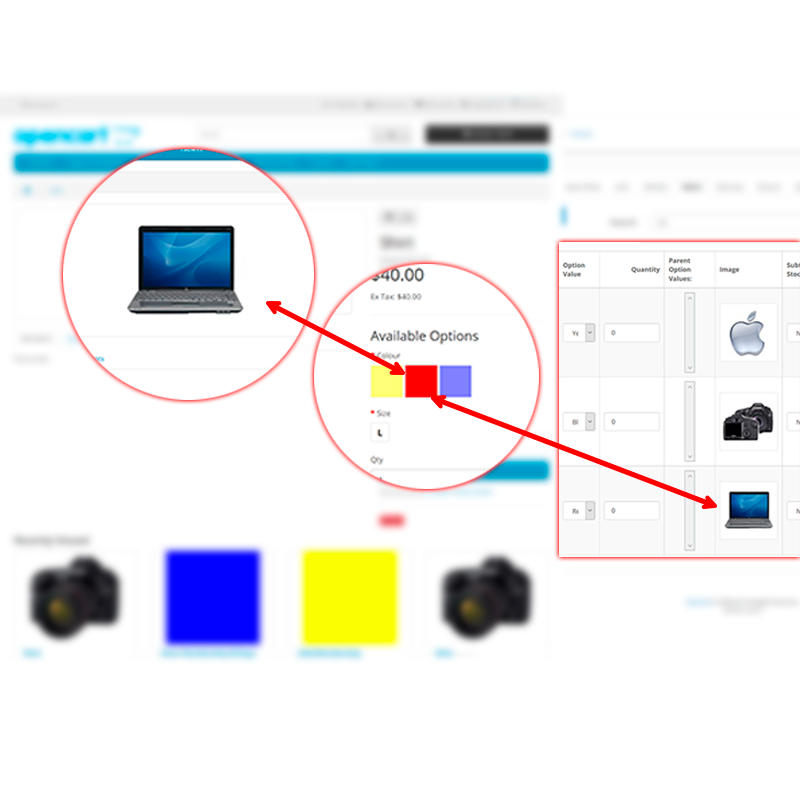
-
Configure Option Value Dependency
If you are using Colour Picker Dependent or Colour Picker Dependent Plus, proceed to
Catalog >> Products >> Edit Product >> Options Taband configure the dependency for the option values here.
Change Log
Version 5.0.0 (04/07/2017)
- Fixed compatibility with OpenCart 3.0.0.0
- Minor improvements and updates
- Ceased support for OpenCart 1.5
Version 4.1.9 (02/02/2017)
- Fixed minor bugs with OpenCart 2.2.0.0 and above releases
Version 4.1.8 (19/08/2016)
- Fixed minor bugs with OpenCart 2.3.0.0 release
Version 4.1.7 (08/07/2016)
- Fixed compatibility with OpenCart 2.3.0.0
Version 4.1.6 (07/03/2016)
- Fixed compatibility with OpenCart 2.2.0.0
- Fixed issues caused by previous release
Version 4.1.5 (04/03/2016)
- Fixed compatibility with OpenCart 2.2.0.0
- Removed repetitive codes in Colour Picker Plus
Version 4.1.4 (15/02/2016)
- Fixed wrong line height CSS added previously
- Improved search expressions for better compatibility
Version 4.1.3 (04/01/2016)
- Fixed missing files for OpenCart 1.5.x release